News
How to turn off automatic game updates on the PS5
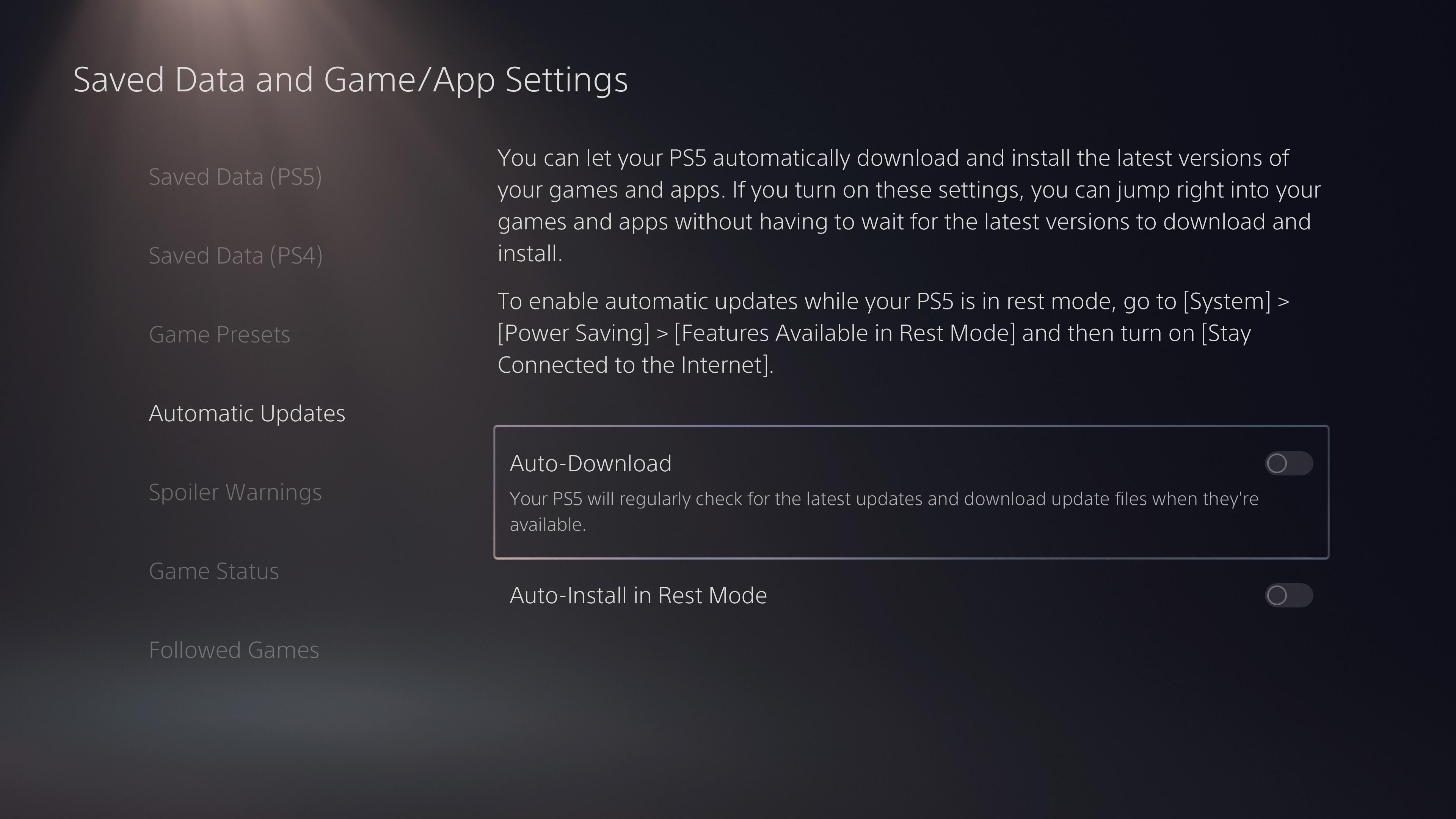
Published by Tim Hanlon on May 6, 2021 at 9:44:46 PM UTC
Over the last week or so, automatic game updates have inflicted as much pain on Returnal players as the game itself. With no ability to save during a run, Housemarque's advice has been to use rest mode if you need to walk away from the game. The problem with this is that if you have automatic updates enabled, your PS5 will close the game in order to install an update.
So, here's how to disable automatic game updates:
From your dashboard, go to Settings in the top right
Scroll down to Saved Data and Game/App Settings
Scroll down to Automatic Updates
Turn off Auto-Download and Auto-Install in Rest Mode
© 2023 twofutures Pty Ltd